Wi-Fi cameras enable you to view the happenings and activities of your home, office, or of any other place from anywhere you want to, giving you the concept of a smart home.
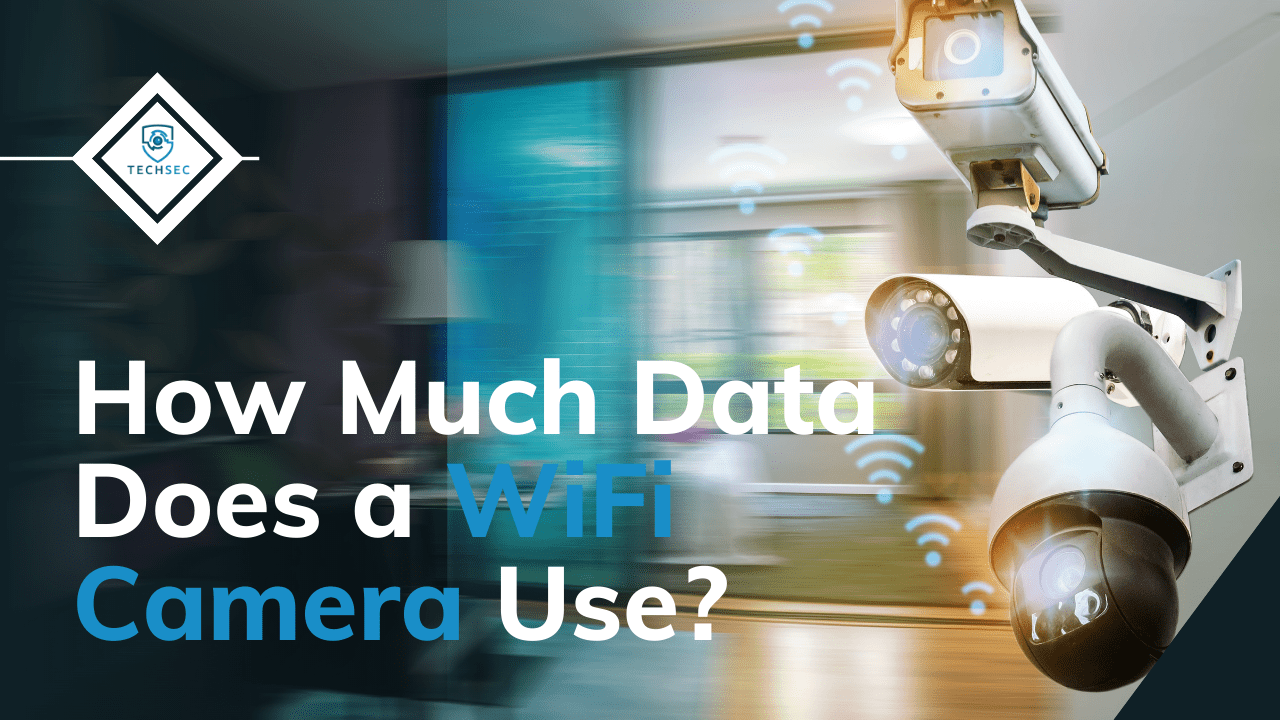
Whenever we want to build a smart home, our assets and people's security is the first thing we want to assure. Here comes the role of security cameras. Wi-Fi cameras are gaining importance in today's world. You don't require to keep an eye on the screen all the time.
There are many advanced cameras available in the market which sends you an alert whenever an intruder breaks into your assets.
How Much Data Does a Wi-Fi Camera Use?
A common question that can strike our mind is; How much data does a Wi-Fi camera use? Some of them indeed consume a lot of data, but there also exist cameras that require less data. Therefore, you may have a wide range of answers depending upon the camera you are using.
There are five most important factors on which the quantity of data consumption of a Wi-Fi camera depends:
1. Resolution of The Camera
Resolution is related to the quality of the footage being shown by your camera. A higher resolution gives you a clearer picture. Also, higher resolution consumes more data.
You do not need a very high resolution for your home security camera (because you require it for security purposes and not make a movie) and hence can save yourself from data consumption.
Usually, a resolution of 1080p is suitable for a home security camera. It is less than the resolution of your android smartphones, but it is sufficient to deliver you a clear picture. You can select a device having a higher resolution, but it will inevitably consume more data.
2. Frame Rate Per Second (Fps)
The frequency at which images are displayed in one second is known as "Frame Rate." The more images your camera displays per second, the more data it consumes.
A video has more FPS in comparison to a picture. So, use a camera that lets you choose to watch snapshots and not to watch the whole video every time. There are cameras in the market that work at 5FPS and some for high fps (up to 60fps).
3. Number of Cameras
Even a layman knows this thing. More cameras will need more data. If you have useful home internet, then you can easily run 2-4 cameras in one go without being too much worried about the data consumption.
If you have installed cameras in your kitchen, garage, front door, kids' room, and at many more places, then it is evident that you will need a large amount of data to support your cameras.
You do not need to put cameras everywhere; just put them wherever necessary. Thanks to the large area that they cover.
4. Network Video Recorder (NVR)
You can take it as a chip to understand. It merely stores footage from cameras on a local server. If a camera does not have an NVR, the footage will be uploaded on the Cloud, which consumes data even when you are not watching the footage.
On the other hand, NVR uses data only when you watch the video from the camera. Hence, the presence of NVR also affects (to a great extent) the amount of data being consumed.
You do not record the footage while you do not need it. It will be foolish to use the camera the whole day or 24/7 to consume more data unnecessarily.
If you have a strong and good home internet connection, then you may not suffer any difficulty even when the footage gets stored in the Cloud.
Cameras that record non-stop typically consume a large amount of data (nearby 60 GB) in a month.
That's why you should use a camera that has NVR, or else you will require a lot of data for the footage to be continuously being stored in the Cloud.
Presently, there are many advanced Wi-Fi cameras available in the market that record and alert video whenever they see an intruder and save the same on the local server. Hence you are not required to record and save whole footage to review it. This saves a large amount of your data.
5. Level of Compression
Before storing the recorded video on the Cloud or NVR, many cameras compress it to use less data. The compression, however, reduces the video or image quality to an extent, but it does not raise a problem for you. If there is more compression, then you will require less data.
Will Wi-Fi- Cameras Work Without an Active Internet Connection?
Yes, of course, Wi-Fi cameras will work even when you do not have an active internet connection. In case there is no internet connection, there is/are SD card slot(s).
You can insert an SD card in the provided SD card slot(s) to record the footage when you don't have an active internet connection. However, you cannot see the live-action in this case, and you will also not receive the alerts at that time.
So, no matter whether you have active internet or not, the Wi-Fi camera will still work, and it becomes easy to monitor and record the footage and save your assets and people from intruders.
Conclusion
There exist more factors on which the consumption of data by a Wi-Fi camera depends. However, you can control the amount of data consumed by these cameras. Using the factors mentioned above, you can find the best camera as per your requirements to consume less data.
Wireless cameras are best- if you have a continuous and uninterrupted power supply along with uninterrupted internet. You should use them wisely by keeping all the things in your mind to save a lot of data.
