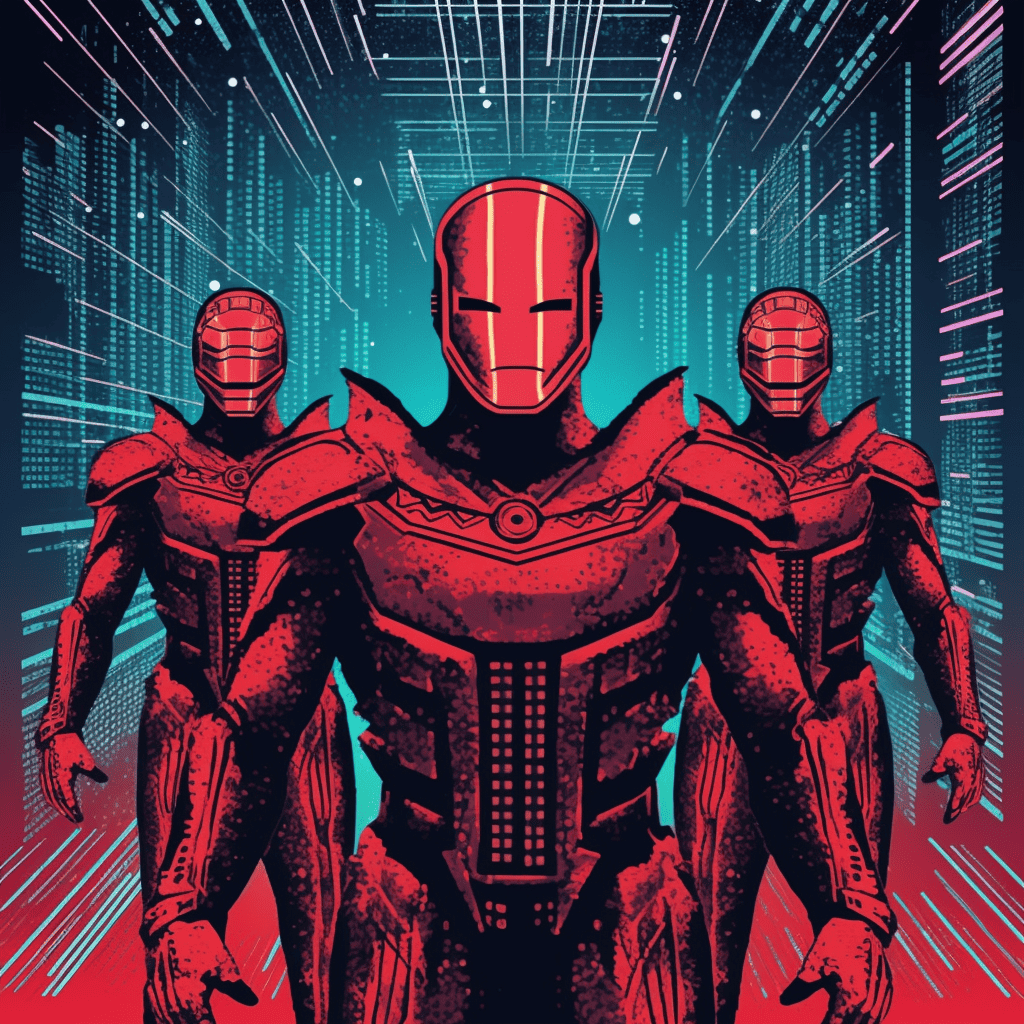The Importance of Cybersecurity for Personal Devices
Personal devices such as smartphones, tablets, and laptops have become indispensable in today’s digital world. From staying connected with friends and family to managing work and finances, we rely on these devices for almost everything.
However, with the increasing use of personal devices comes the heightened risk of cyber threats such as malware, phishing attacks, and identity theft. Cybersecurity is all about protecting your digital assets from unauthorized access or damage.
While businesses invest heavily in cybersecurity measures to protect their data and intellectual property, individuals often neglect this aspect until it’s too late. You can protect sensitive information from prying eyes by prioritizing cybersecurity for your devices.
An Overview of the 10 Essential Tips
To help you secure your devices against cyber threats, we’ve compiled a list of ten essential tips everyone should follow. These tips cover various topics, including software updates, password management, Wi-Fi security, data encryption, and more.
Here’s a quick overview of what you can expect:
- Keep Your Devices Up to Date
- Use Strong Passwords and Two-Factor Authentication
- Be Careful What You Click On
- Use Antivirus Software
- Secure Your Wi-Fi Network
- Encrypt Sensitive Data
- Backup Your Data Regularly
- Limit Personal Information Online
- Be Cautious When Using Public Wi-Fi Networks
- Use a VPN When Browsing on Public Wi-Fi Networks
By following these ten tips consistently, you can significantly reduce the risk of cyber-attacks and keep your personal information secure. We’ll dive into these tips in more detail in the following sections.
Whether you’re a tech-savvy individual, these tips are easy to follow and can be implemented by anyone. So, let’s get started on securing your devices!
Keep Your Devices Up to Date
Why Updates Are Important
Updates are critical to the security of your devices. They contain important fixes for vulnerabilities that have been discovered and could potentially be exploited by cybercriminals.
Without updates, you’re leaving yourself open to attacks that could compromise your personal information and even allow attackers to take control of your device. Attackers often use known vulnerabilities in outdated software as an entry point into a system.
If you’re not keeping your devices up to date, you’re essentially handing hackers an easy way into your personal information and data. So, it’s crucial to understand why updates are important and ensure you’re keeping on top of them.
Tips for Ensuring Your Devices Are Updated Regularly
Keeping track of all the updates for all your devices can seem overwhelming, but it’s essential if you want to stay protected from cyber threats. Here are some tips for ensuring that all your devices remain up-to-date:
- Turn on Automatic Updates: Most operating systems and many third-party software programs offer automatic update features. Turn them on so you don’t have to check for updates manually.
- Check for Updates Regularly: If automatic updates aren’t available or don’t work well, make sure to check manually regularly. Set a reminder or schedule a regular time each week or month.
- Don’t Ignore Update Notifications: It can be tempting to ignore update notifications because they can interrupt what you’re doing at the time, but these should never be overlooked! Make sure to install any available updates immediately when they become available.
- Prioritize Security Updates: Some software updates may be optional or add new features rather than fix security issues. Focus first on installing security-related updates before worrying about optional ones.
- Maintain a List of Devices: Keeping a list of all your devices and regularly checking for updates will ensure you don’t miss any important updates.
These steps to keep your devices up to date will help keep you safe from potential cyber-attacks and give you peace of mind knowing that your device is as secure as possible.
Use Strong Passwords and Two-Factor Authentication
The Importance of Strong Passwords
Online security is a major concern for everyone these days, and one of the biggest threats to our online privacy is weak passwords. Hackers can easily guess or crack passwords that are too simple, making it easy for them to access your personal information. That’s why it’s so important to use strong passwords that are difficult for hackers to guess.
A strong password should be at least 12 characters long and include a mix of upper and lowercase letters, numbers, and special symbols. It’s also important to avoid using common words or phrases and any personal information that could be easily guessed by someone who knows you.
Two-Factor Authentication
Another way to protect your online accounts is using two-factor authentication (2FA). This means that in addition to entering your password, you’ll need to provide another form of verification – typically a code sent via text message or generated by an app on your phone – before you can log in.
While 2FA may seem like an extra hassle, it greatly increases the security of your accounts. Even if someone manages to guess or steal your password, they won’t be able to access your account without access to the second factor.
Tips for Creating Strong Passwords
Creating strong passwords can be challenging, especially when many accounts require unique passwords. Here are some tips for creating strong passwords:
- Use a passphrase instead of a single word.
- Use a combination of upper and lowercase letters.
- Include numbers and special characters.
- Avoid using common words or phrases.
- Don’t reuse the same password across multiple accounts.
Tips for Using Two-Factor Authentication
Two-factor authentication is easy enough to set up – follow the instructions provided by your accounts – but some tips can help you use it more effectively:
- Enable 2FA on all of your accounts that offer it.
- Use an authenticator app rather than SMS for 2FA codes.
- Keep a backup code safe in case you lose your phone.
- Use biometric authentication (Touch ID or Face ID) for added security.
Strong passwords and two-factor authentication are essential for protecting your online privacy and keeping hackers at bay. By following these tips and taking online security seriously, you can greatly reduce the risk of falling victim to cybercrime.
Be Careful What You Click On
The Dangers of Suspicious Links
Clicking on suspicious links can be one of the easiest ways cybercriminals can access your devices. These links can lead to malware or phishing attacks to steal personal information. Malware can infect your device and cause it to malfunction while phishing scams can trick you into revealing sensitive data like passwords and credit card information.
The danger of clicking on suspicious links is that they often appear legitimate. Cybercriminals use various tactics, such as using fake email addresses or disguising the link’s speech with a URL shortener, to make their links look genuine.
Some may even create websites identical to popular sites like Facebook or Google. Once you click on these links, it could be too late.
Tips for Identifying Suspicious Links
Knowing how to identify suspicious links is crucial to avoid them altogether. Here are some tips:
- Please hover over the link: Before clicking on any link, hover your mouse over it first. This action will reveal the URL behind the link in most browsers, allowing you to see where it leads.
- Check for spelling errors: Many malicious websites have spelling errors in their web addresses or content.
- Be wary of shortened URLs: Shortened URLs (like bit.ly) make it difficult for users to know where they’re being directed because they hide the real web address behind a shorter one.
- Don’t trust unsolicited emails: If you receive an email from an unknown sender asking you to click on a link, it’s best not to do so.
- Use anti-phishing software: Anti-phishing software can help protect against phishing attacks by blocking known malicious websites and warning you about potential threats.
By following these tips and exercising caution, you can avoid falling victim to malicious links that could compromise your devices.
Use Antivirus Software: Protecting Your Devices
Protecting your devices from cybersecurity threats is essential in today’s digital world. One of the most important steps you can take is to install antivirus software.
Antivirus software is designed to detect and remove harmful programs that can infect your devices. These programs, also known as malware, can be spread through emails, websites, or other sources.
Antivirus software scans your device for malware and removes any infections it finds. It can also prevent future infections by blocking suspicious files and websites from downloading onto your device. Most antivirus software also includes real-time protection that runs in the background while you use your device.
It would be best to consider a few things when choosing antivirus software for your device. First, ensure the program is reputable and has a good track record of detecting and removing malware. You should also ensure the program is compatible with your operating system and other security software installed.
Another factor to consider when choosing antivirus software is its performance impact on your device. Some antivirus programs can slow down your device or use too much memory, which can cause other programs to run slowly or crash.
Choosing Effective Antivirus Software
To choose effective antivirus software for your needs, there are a few things you should look for:
- Detection rates: Look for a program with high detection rates of known and unknown malware.
- Real-time protection: Make sure the program offers real-time protection against new threats as they emerge.
- Low-performance impact: Choose a lightweight program that won’t slow down or crash other applications on your computer.
- User-friendly interface: Select a user-friendly interface that makes scanning for viruses or adjusting settings easy.
- Customer support: Check if the provider offers customer support services in case you encounter issues during installation or usage.
Using Antivirus Software Effectively
Once you’ve chosen an antivirus program, it’s crucial to use it effectively. Here are some tips for getting the most out of your antivirus software:
- Keep it updated: Ensure your antivirus software is always updated with the latest virus definitions and security updates.
- Schedule regular scans: Set up a regular scanning schedule to check for potential threats on your device.
- Avoid turning off the program: Avoid disabling or turning off real-time protection, which can leave your device vulnerable to attacks.
- Don’t rely solely on antivirus software: While antivirus programs are essential, they shouldn’t be relied upon as the only form of protection. Practice safe browsing habits and keep your device updated.
Following these tips and using an effective antivirus program can help protect your devices from malware infections and other cybersecurity threats. Remember that prevention is always better than cure when it comes to cybersecurity.
Secure Your Wi-Fi Network
The Risks of Unsecured Wi-Fi Networks
Do you ever use public Wi-Fi networks to get online? If you do, you might want to reconsider. Unsecured Wi-Fi networks can pose a significant risk to your data and devices. Cybercriminals can easily intercept the transmitted data, allowing them access to sensitive information like passwords and credit card numbers. But it’s not just public Wi-Fi networks that pose a risk. Your home network could also be vulnerable if you don’t take proper precautions. Hackers can easily access your network if there are weak spots, leaving all the information stored on your devices open for them to exploit. For example, they could use your unsecured network as a gateway into other connected devices like printers or security cameras. They could even use your internet connection for illegal activities without you knowing!
Tips for Securing Your Wi-Fi Network
Now that you know the risks of unsecured Wi-Fi networks, it’s time to take action! Here are some tips for securing your Wi-Fi network:
- Change the default administrator password: The first thing any hacker will try is the default username and password combination most routers use. Changing this password will make it much harder for them to gain access.
- Use WPA2 encryption: Ensure you’re using WPA2 encryption on your wireless network since this is currently the most secure option available.
- Turn off SSID broadcasting: Broadcasting the name of your wireless network makes it easier for hackers to find it and try to break in. Turning off SSID broadcasting make it much harder for anyone who doesn’t already know about your network.
- Limit guest access: If possible, set up a separate guest account with limited permissions so visitors can’t accidentally or intentionally compromise your network.
- Update your router firmware: Just like any other software, routers need to be updated regularly to protect against vulnerabilities that may be discovered over time. Check for firmware updates periodically and install them when they become available.
Following these tips reduce the risk of a cyber attack on your home network and keep your personal information safe. Don’t wait until it’s too late – take action to secure your Wi-Fi network!
Encrypt Sensitive Data
What is Encryption, and Why is it Important?
Encryption refers to converting plain text data into an unreadable code or cipher, which can only be deciphered with a key. Any sensitive information stored on your computer or mobile device will be protected from unauthorized access. Encryption is important because it helps to keep your data secure, even if your device is lost or stolen. For example, if you have an encrypted hard drive and someone steals your laptop, they won’t be able to access any of the files stored on it without the correct encryption key. Similarly, if you use an end-to-end encryption messaging app, your messages will be protected from prying eyes.
Tips for Encrypting Sensitive Data on Your Devices
- Use Full Disk Encryption: Modern operating systems have built-in full disk encryption tools. You should enable these tools to encrypt all data stored on your device’s hard drive.
- Use Encrypted Messaging Apps: If you need to send sensitive information via text or an instant messaging app, use one that offers end-to-end encryption. Popular apps like Signal and WhatsApp offer this feature.
- Use a Password Manager: A password manager can securely store all your passwords in an encrypted format so you don’t have to remember them.
- Enable Two-Factor Authentication: Enabling two-factor authentication (2FA) adds an extra layer of security by requiring a second form of verification in addition to your password – usually something like a biometric scan or SMS code.
- Be Careful When Sharing Files: If you need to share sensitive files with someone else, ensure they are encrypted before sending them over email or cloud storage services like Dropbox or Google Drive. You can encrypt files using tools like 7-Zip or VeraCrypt.
Encrypting sensitive data is an important aspect of personal device security. You can keep your data from prying eyes by using full disk encryption, encrypted messaging apps, password managers, two-factor authentication, and secure file-sharing practices. Take the time to encrypt your sensitive information today – you’ll be glad you did if your device is ever lost or stolen.
Back-Up Your Data Regularly
Why Backing Up Data is Important
Backing up your data regularly is one of the most important things you can do to protect yourself against cyber attacks or device failure. If your device becomes infected with a virus or malware or stops working altogether, you could lose all of your important files, photos, and documents.
By backing up your data regularly, you can restore it to a new device or recover it after a cybersecurity incident. There are several ways that data loss can occur. Hardware failures such as hard drive crashes, power outages, and natural disasters like floods or fires can cause irreparable damage to your device and wipe out all the stored data. Additionally, cyber attacks like ransomware can encrypt all of the files on your computer and hold them, hostage until you pay a ransom to the attacker.
Tips for Backing Up Data Regularly
The good news is that backing up your data is relatively easy. Here are some tips for how to do it:
- Use cloud storage: One of the easiest ways to back up your data is by using cloud storage services like Google Drive or Dropbox. These services allow you to access your files from anywhere as long as you have an internet connection.
- Use an external hard drive: You can back up your files by copying them onto an external hard drive that you keep in a safe place away from your computer.
- Automate backups: Many backup solutions offer automated backups so that you don’t have to remember to save files every time they change manually.
- Create multiple backups: It’s always a good idea to create multiple backups in case one fails or becomes corrupted.
- Test backups frequently: Finally, ensure that you test your backups regularly so that you know they are working properly and you can restore your data if necessary.
Regularly backing up your data is crucial in protecting yourself against cyber attacks and device failure. Several tools and methods are available to make the process easy and convenient. Follow these tips to ensure your important files and documents are always safe and accessible.
Limit Personal Information Online
The Dangers of Sharing Personal Information Online
These days, it seems like everything we do is online. From social media to online shopping, we constantly share our personal information with websites and companies. While this might seem harmless, it can make you vulnerable to cyber-attacks.
When you share personal information online, you essentially give cybercriminals a roadmap to your life. They can use this information to steal your identity, access your financial accounts, and even target you for phishing scams.
One of the biggest risks of sharing personal information online is identity theft. If a cybercriminal gets their hands on enough personal information about you, they could easily open credit cards or take out loans in your name.
In addition to identity theft, sharing too much personal information online can make you more vulnerable to targeted phishing attacks. Cybercriminals might use the information they’ve gathered about you to create more convincing phishing emails that appear legitimate.
What Information Should You Keep Private?
To protect yourself from cyber-attacks and identity theft, you must be careful about what information you share online. Here are some examples of personal data that should be kept private:
- Social Security number
- Date of birth
- Home address
- Phone number
- Email address (especially if it includes sensitive info like your full name)
- Financial account numbers (bank accounts, credit cards)
While these might seem like obvious private information that one shouldn’t share publicly on social media platforms or other websites, many people don’t think twice before posting such details in their profiles or comments section.
Tips for Keeping Your Personal Information Safe Online
Luckily, there are steps you can take to keep your personal information safe online. Here are some tips:
- Be mindful when filling out forms: Before entering sensitive data such as social security or credit card information, ensure the website is legitimate and secure (look for “https” in the URL and a lock icon on the address bar).
- Limit social media profiles: Avoid including too much personal information on your social media profiles that can be used against you. Keep your accounts private and avoid posting about vacations until you’ve returned.
- Create strong passwords: Use unique, complex passwords for every account to minimize the damage in case of a data breach. Use two-factor authentication where possible.
- Don’t click on suspicious links: If an email or message looks suspicious, don’t click on any links or download any attachments unless you’re certain it’s safe.
- Use privacy settings: Take advantage of privacy settings on social media platforms to limit what others can see and track. Avoid public Wi-Fi networks when possible and use a VPN when browsing sensitive sites.
Sharing too much personal information online can make you vulnerable to cyber attacks like identity theft and phishing scams. By being mindful of what information you share online and taking steps to protect yourself, you can reduce your risk of falling victim to these attacks. Remember to keep sensitive data private, use strong passwords, don’t click on suspicious links, use privacy settings, limit access to social media profiles, avoid public Wi-Fi networks where possible, and use a VPN whenever needed.
Final Thoughts on the Importance of Cybersecurity
In today’s digital age, cybersecurity is more important than ever before. With so much of our personal lives online, we must take steps to protect ourselves from cybercrime and attacks.
Following these ten essential tips for securing your devices can greatly reduce the risk of becoming a victim. Remember, it only takes one mistake for a hacker to gain access to your personal information or infect your device with malware. Taking simple precautions, such as updating software regularly and being mindful of what you click on, can make all the difference in keeping yourself safe online.
While there will always be new threats emerging in the world of cybersecurity, staying informed and taking proactive measures can go a long way toward ensuring that you don’t become a victim.
By following these tips and prioritizing cybersecurity in your digital life, you can enjoy all the benefits of the online world without putting yourself at unnecessary risk. Stay safe out there!