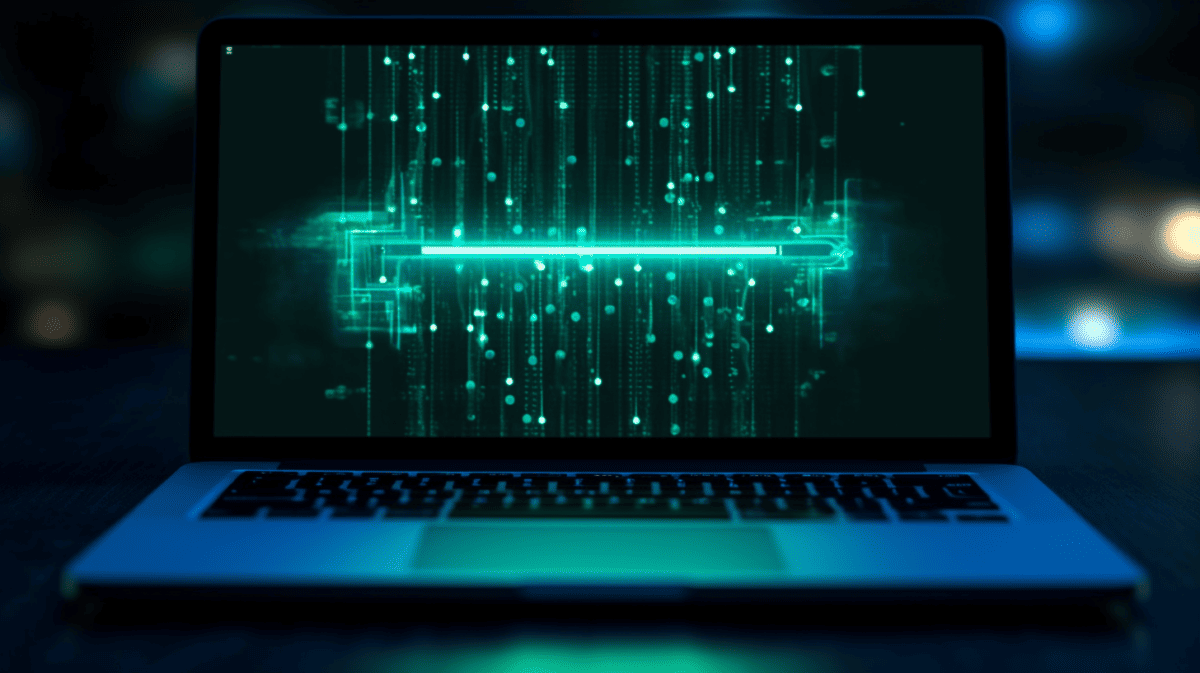Understanding the Risks: Protecting Personal Information Online
In the digital age, protecting personal information has become more crucial. With the rise of cybersecurity threats, data breaches, and identity theft, understanding the risks associated with sharing personal information online is the first step towards safeguarding your digital footprint. This comprehensive guide empowers you with knowledge and practical tips to enhance your online security and privacy.
From identifying and avoiding phishing attempts to securing mobile apps and adjusting privacy settings on your smartphone, we’ll delve into the essentials of cybersecurity. We’ll explore how to safeguard your information on social media platforms, enhance IoT device security in your home, and choose suitable antivirus software for optimal malware protection. We’ll also discuss the importance of regular software updates in online security, how to create solid and secure passphrases, and the potential consequences of data breaches and identity theft. By the end of this guide, you’ll be equipped with the best practices for protecting personal information and mitigating digital risks.
Cybersecurity Essentials: Identifying and Avoiding Phishing Attempts
In the realm of cybersecurity, phishing stands as one of the most prevalent threats. Phishing is a cyber-attack where attackers impersonate legitimate organizations or individuals to trick victims into revealing sensitive information, such as passwords, credit card numbers, or social security numbers.
What Does a Phishing Attempt Look Like?
Phishing attempts often come in the form of deceptive emails or websites. For instance, you might receive an email that appears to be from your bank asking you to confirm your account details. Or you might visit a website that looks like a popular online store, but it’s a fake site designed to steal your login credentials or credit card information.
Identifying Phishing Emails and Websites
Identifying phishing emails and websites can be challenging as cybercriminals become increasingly sophisticated. However, there are some telltale signs to look out for:
- Check the email address: If the email comes from a public email domain or a domain that doesn’t match the company’s official domain, it’s likely a phishing attempt.
- Look for spelling and grammar mistakes: Legitimate organizations usually have high standards for their communications.
- Be wary of urgent or threatening language: Phishing emails often create a sense of urgency or fear to trick you into acting without thinking.
- Check the website’s URL: It might be a phishing site if the URL is misspelled, doesn’t start with ‘https,’ or contains numbers and letters that don’t make sense.
Phishing Prevention and Online Scam Protection
Protecting personal information from phishing attempts requires a combination of vigilance and the right tools. Here are some tips for phishing prevention and online scam protection:
- Never click on links or download attachments from suspicious emails.
- Always double-check the URL of a website before entering your login credentials or personal information.
- Use reliable antivirus software that includes phishing protection.
- Enable two-factor authentication whenever possible to add an extra layer of security to your online accounts.
In our previous post on balancing convenience and privacy in a connected world, we discussed the importance of being mindful of the data we share online. This principle is particularly relevant when it comes to phishing prevention. Being cautious and informed can significantly reduce the risk of falling victim to phishing attacks and other online scams.
Mobile Device Security: Securing Apps and Protecting Personal Data
In the era of smartphones and tablets, mobile device security plays a pivotal role in protecting personal information. With many apps at our fingertips, understanding and managing mobile app permissions is crucial to prevent unauthorized access to our data.
Understanding Mobile App Permissions
Every app installed on your device requires specific permissions to function correctly. These permissions grant the app access to various components of your device, such as your camera, microphone, or contact list. However, not all apps need access to all these components. Being vigilant about which permissions you grant can significantly enhance your mobile app data security.
Steps to Secure Mobile Apps
Securing your mobile apps involves a few key steps. First, always download apps from trusted sources like the App Store for iOS or Google Play Store for Android. These platforms have stringent app review processes to ensure the apps are safe.
Second, review the permissions requested by an app before installing it. If an app requests access to information or features it doesn’t need, consider it a red flag. For instance, a simple flashlight app shouldn’t need access to your contacts.
Lastly, regularly review and manage app permissions in your device settings. You can revoke permissions from apps you no longer use or request unnecessary access.
Best Practices for Securing Personal Data on Mobile Apps
Adopting best practices can further enhance the security of your data on mobile apps. Always keep your apps updated to the latest version, as updates often include security patches. Use strong and unique passphrases for your app accounts, and enable multi-factor authentication whenever possible. Lastly, consider using a reliable mobile security app for real-time protection against malware and other threats.
By following these steps and best practices, you can significantly enhance the security of your mobile apps and protect your data.
Smartphone Privacy: Essential Security and Privacy Settings
In the era of smartphones, protecting personal information extends beyond your computer. Your mobile device carries a wealth of personal data, making it a prime target for cybercriminals. Understanding and adjusting your smartphone’s privacy settings is crucial in securing your data.
Importance of Privacy Settings on Mobile Devices
Privacy settings on mobile devices control which apps can access your personal information, location data, and device features. By default, many apps request more permissions than they need to function. This excess access can lead to unnecessary data collection or, in the worst case, data breaches. Therefore, regularly reviewing and adjusting these settings is crucial to mobile device security.
Reviewing and Adjusting Privacy and Security Settings
Here’s a step-by-step guide to reviewing and adjusting your privacy and security settings:
- Access your settings: On iOS and Android devices, you can access your privacy settings through the “Settings” app.
- Review app permissions: Look for a section labeled “Privacy” or “Permissions.” Here, you can see which apps have access to information and features on your device.
- Adjust permissions: If an app has access to information or features it doesn’t need, you can revoke these permissions. For example, a weather app might need your location to provide accurate forecasts, but a note-taking app probably doesn’t.
Remember, each time you download a new app, take a moment to review its permissions and adjust them as necessary.
Protecting Sensitive Data on Mobile Devices
Beyond adjusting your privacy settings, there are additional steps you can take to protect sensitive data on your mobile device:
- Use strong passphrases: A strong passphrase can protect your device if it falls into the wrong hands. Avoid common words and include a mix of uppercase and lowercase letters, numbers, and symbols.
- Enable two-factor authentication: Two-factor authentication adds an extra layer of security by requiring a second form of identification beyond your password.
- Keep your device updated: Regularly updating your device’s software can protect against security vulnerabilities.
For more tips on ensuring mobile device security, especially while traveling, check out our previous post: 5 Essential Tips for Ensuring Mobile Device Security While Traveling.
Social Media and Privacy: Safeguarding Your Information
In the era of digital communication, social media platforms have become an integral part of our lives. However, they also pose significant risks when protecting personal information. Sharing too much information can expose you to cyber criminals and lead to identity theft or online fraud.
Understanding the Risks of Social Media
Understanding the risks associated with sharing personal information on social media platforms is essential. Every post, like, share, or comment can reveal information about you, your habits, and your lifestyle. Cybercriminals can use this information to carry out targeted attacks, such as phishing or social engineering. Moreover, oversharing can lead to privacy invasion, with potential consequences ranging from embarrassment to identity theft.
Adjusting Social Media Privacy Settings
One of the most effective ways to protect your personal information on social media is to adjust your privacy settings. Most social media platforms offer a range of privacy settings that control who can see your posts, your profile information, and even your online activity. Review these settings regularly and adjust them according to your comfort level. For a detailed guide on securing your social media accounts, check out our post on how to secure your social media accounts.
Strategies for Securing Personal Information on Social Media
Apart from adjusting your privacy settings, you can use several other strategies to secure your personal information on social media platforms. These include:
- Be selective about what you share: Avoid sharing sensitive information such as your home address, phone number, or financial details.
- Be cautious of friend requests: Accept friend requests only from people you know.
- Use strong and unique passwords: This helps to prevent unauthorized access to your accounts.
- Enable two-factor authentication: This adds an extra layer of security to your accounts.
By implementing these strategies, you can enjoy social media’s benefits while safeguarding your personal information and maintaining your online privacy.
IoT Device Security: Enhancing Home Security
In the era of smart homes, Internet of Things (IoT) devices have become an integral part of our daily lives. These devices offer convenience and efficiency, from smart thermostats to connected security cameras. However, they also present unique security risks that must be addressed to ensure the safety of your personal information.
Understanding IoT Security Risks
IoT devices connect to the internet, which makes them potential entry points for cybercriminals. If not properly secured, these devices can be exploited to gain unauthorized access to your network and its stored data. This could lead to a breach of your personal information, making protecting personal information in the context of IoT devices a critical concern.
Enhancing IoT Device Security in the Home
You can take several measures to enhance the security of your IoT devices. First, always change the default usernames and passwords that come with your devices. Cybercriminals often know these default credentials and can use them to gain access to your devices.
Second, keep your devices updated. Manufacturers often release software updates that fix security vulnerabilities. Regularly updating your devices ensures that you have the latest security patches.
Third, consider setting up a separate network for your IoT devices. This way, if a device is compromised, the attacker won’t have access to your main network, where you store sensitive information.
Mitigating the Risks of IoT Devices
Understanding the risks associated with IoT devices is the first step toward mitigating them. By being aware of the potential security vulnerabilities, you can take proactive steps to secure your devices and protect your personal information.
For instance, consider using trusted systems like Unifi Protect when planning your home security. This system offers advanced security features to keep your home and IoT devices safe.
In conclusion, IoT devices offer numerous benefits but also present unique security challenges. By taking the proper precautions, you can enjoy these devices’ convenience while protecting personal information and enhancing your home security.
Malware Protection: Choosing the Right Antivirus Software
In the realm of protecting personal information, antivirus software plays a pivotal role. It serves as the first line of defense against various malware that can compromise your data, disrupt your system’s functionality, and even exploit your computer to attack others.
The Crucial Role of Antivirus Software
Antivirus software is designed to detect, prevent, and remove malicious software. This includes viruses, worms, trojans, ransomware, and more. Without an effective antivirus solution, your devices are exposed to these threats, leading to data breaches, identity theft, and significant system damage.
Top Antivirus Software for Malware Protection
When choosing the right antivirus software, it’s essential to consider factors such as the software’s detection rates, its impact on system performance, and the quality of its customer support. Some highly recommended options include:
- Bitdefender Antivirus Plus: Known for its excellent malware detection and removal, Bitdefender also offers a range of valuable features, including a password manager and a secure online shopping and banking browser.
- Norton Antivirus Plus: Norton provides a comprehensive security suite with a firewall and tools to protect your online identity.
- Webroot SecureAnywhere Antivirus: Webroot’s cloud-based approach to antivirus means it’s light on system resources and offers fast scanning times.
Regular Updates: A Key Aspect of Antivirus Software
Keeping your antivirus software updated is crucial for maintaining its effectiveness. New malware threats are constantly emerging, and antivirus software needs regular updates to keep up with these threats. Most antivirus software is designed to update automatically, but it’s still a good idea to check regularly to ensure these updates are happening as they should.
By choosing the right antivirus software and keeping it updated, you’re taking a significant step towards protecting personal information and ensuring your online security.
The Role of Software Updates in Online Security
Software updates play a crucial role in protecting personal information and maintaining the overall security of your devices. They are not just about adding new features or improving the user interface; they are a critical component of online security.
Why Regular Software Updates Are Important
Regular software updates often include patches for security vulnerabilities that have been discovered since the last version of the software was released. Not updating your software exposes your system to these vulnerabilities, which cybercriminals can exploit to gain unauthorized access to your personal information. Regular software updates are a proactive measure of data security and preventing data breaches.
Managing and Scheduling Software Updates
Managing and scheduling software updates can seem daunting, especially using multiple devices and applications. However, most modern software and operating systems offer options for automatic updates. This means that the software checks for updates and installs them automatically, ensuring that your system is always up-to-date. It’s recommended to enable automatic updates where possible or set a regular schedule to check for and install updates manually.
Software Updates and Personal Information Protection
Software updates play a significant role in protecting personal information. They help to secure your devices and the data they hold against malware, hacking attempts, and other cyber threats. By patching security vulnerabilities, software updates reduce the risk of cybercriminals exploiting these weaknesses and gaining access to your data. In this way, regular software updates are crucial to online privacy and cybersecurity best practices.
Remember, in online security, staying updated is not just about having the latest features; it’s about ensuring the best protection for your personal information.
Password Security: Creating Strong and Secure Passphrases
The Importance of Strong Passphrases in Protecting Personal Information
In the realm of protecting personal information, password security plays a pivotal role. Your passwords act as the first line of defense against unauthorized access to your personal and financial information. A strong passphrase can be the difference between keeping your data secure and falling victim to a data breach or identity theft.
Crafting Secure Passphrases: Best Practices
Creating secure passphrases can be a manageable task. Here are some tips to help you craft solid and secure passphrases:
- Length over complexity: A longer passphrase is generally more secure than a shorter, complex one. Aim for at least 12 characters.
- Avoid personal information: Never include personal information such as your name, birthdate, or common words related to you.
- Use a mix of characters: Incorporate uppercase and lowercase letters, numbers, and special characters to enhance security.
- Avoid common phrases: Password-cracking tools often use phrases or quotes. Be unique and unpredictable.
- Consider a passphrase: A sentence or a string of words can be easier to remember and more secure than a traditional password.
Password Security: A Key Component of Personal Information Protection
Remember, password security is a critical component of your overall strategy for protecting personal information. Regularly updating your passphrases and using a unique one for each account can significantly reduce your risk of falling victim to a data breach or identity theft. Consider using a reputable password manager to help manage your passphrases securely.
The Aftermath of Data Breaches: Understanding the Consequences of Data or Identity Theft
Understanding the potential consequences of data breaches and identity theft is crucial in digital security. These incidents can have far-reaching effects, impacting your online presence, financial stability, and personal reputation.
The Consequences of Data Breaches and Identity Theft
Data breaches can expose sensitive personal information, including financial details, social security numbers, and private correspondence. This can result in many problems, from unauthorized transactions and credit issues to blackmail and privacy invasion. Similarly, identity theft can lead to fraudulent activities in your name, which can be incredibly difficult to rectify.
Identity Theft Prevention: Protecting Personal Information
Preventing identity theft begins with a proactive approach to protecting personal information. Regularly monitor your financial accounts for any suspicious activity and consider using identity theft protection services. These services can alert you to potential identity theft by monitoring your credit and public records for activities that might indicate fraud.
Strategies for Protecting Personal Information from Hackers and Cybercriminals
To protect your personal information from hackers and cybercriminals, following best practices for online security is essential. This includes creating strong and secure passphrases, using two-factor authentication, and regularly updating your software and devices. Additionally, be cautious when sharing personal information online, particularly on social media platforms, and ensure your internet connection is secure, especially when using public Wi-Fi networks.
By understanding the potential consequences of data breaches and identity theft and implementing strategies for identity theft prevention, you can significantly reduce your risk and ensure that your personal information remains secure.
Protecting personal information must be balanced as we navigate the digital landscape. From understanding the risks of data breaches to implementing robust cybersecurity measures, each step we take contributes to a safer online environment. Remember, securing your digital world is not a one-time event but a continuous process that evolves with technology.
You can confidently navigate the digital world by staying informed about potential threats, regularly updating your security practices, and being proactive in safeguarding your personal information. Whether enhancing your mobile device security, adjusting your social media privacy settings, or understanding the importance of regular software updates, each action you take contributes to your overall online security. Remember, the power to protect your personal information is in your hands. Stay vigilant, stay informed, and stay secure.