Whenever you think of turning your home into a smart home or building a smart home, you might think of installing a video doorbell.
Those who have one will always wish to keep it always fully charged and working always.
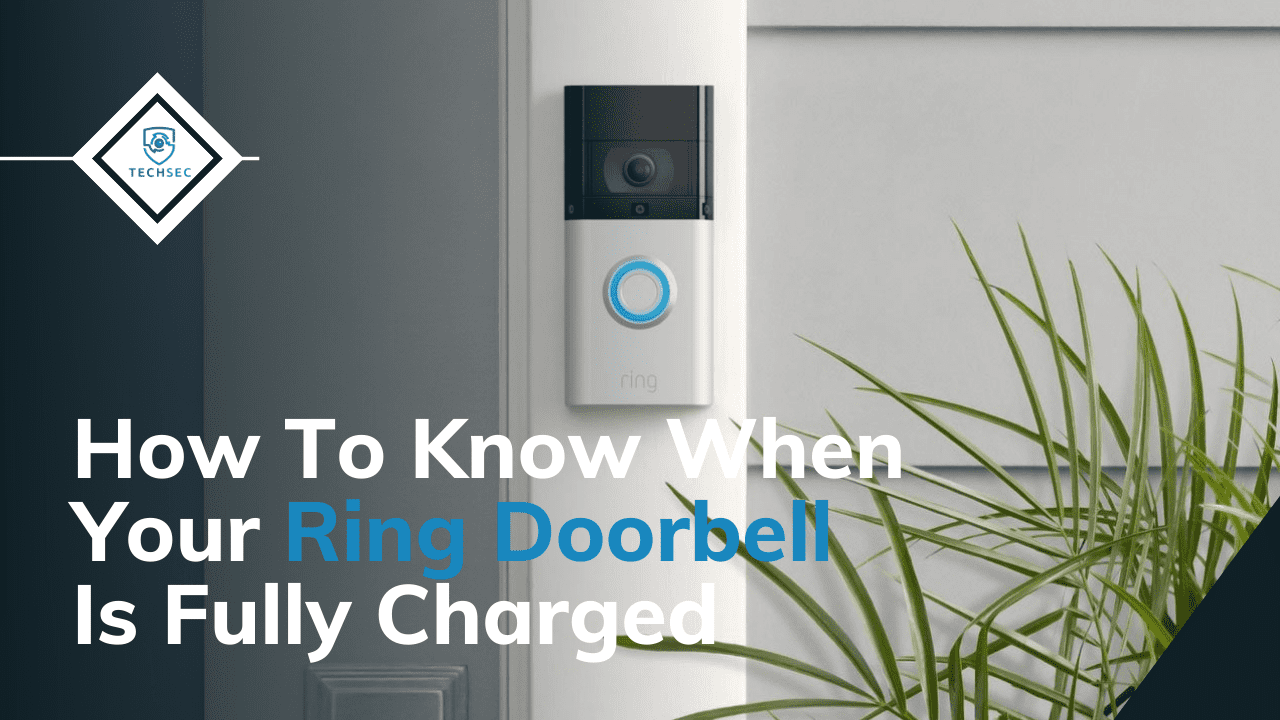
You just need to have the Ring app, and by using it, you can know the level of the battery of your Ring Doorbell anytime.
Open the Ring app, find out your device and locate the battery icon in the window. How much time your Ring battery will last depends on how much you use it and many more factors. The procedure to get your Ring Doorbell charged relies on the product you own. Dealing with your question, let's find out:
How to Know That Your Ring Doorbell Is Fully Charged?
Both Ring Video Doorbell and Ring Video Doorbell 2 comes with lithium batteries that can be charged. Once your doorbell gets fully charged, then a dark green light will shine on the battery.
If you want to know the current battery level of your Ring Doorbell, then follow the steps below:
- Open the Ring App either on your laptop or mobile phone.
- Choose your Ring device.
- The battery level will be shown on the top right side of the page.
How to Charge Ring Doorbell?
As per the Ring website and wordings, the lithium battery in Ring Doorbells lasts for 6 to 12 months.
However, when you search online on different websites, you will get a wide range of answers and views. This is so because the exact time for which the battery lasts depend on a range of factors like:
- The time for which they are being used.
- Settings for Motion Alerts done by you.
- The period for which you watch the live streaming.
How to Charge Ring Doorbell?
You will need a screwdriver as the batteries in the original Ring Doorbell's are non-removable. You cannot take the battery out and charge it, instead, you have to take out the whole doorbell to charge it. Follow the steps to change yours:
- With the help of the screwdriver, unscrew the two screws that you can find on the doorbell's bottom.
- Carefully remove the doorbell from the faceplate.
- Find the charging port and connect the charging cable to it.
- The battery indicator in the shape of a ring on the doorbell will show the battery level while charging.
- Once fully charged, you will notice a solid blue light. Your battery is fully charged.
- Slide and place the doorbell on the faceplate.
- Tight the two screws back.
How to Charge Ring Doorbell 2?
Unlike the original Ring Doorbell, the Ring Video Doorbell 2 comes with a removable battery. You can get your batteries charged without taking out the whole doorbell from the wall.
Here you get an easy way to charge your batteries. Just read out the steps below, and you will know how to charge your batteries quickly.
- Unscrew the two screws provided for security (similar to what you were required to do above) using a screwdriver.
- Slide the doorbell and remove it from the mounting plate.
- You will see a push symbol on the backside of the battery pack. Gently press it to remove it.
- The doorbell comes with a micro-USB cable of orange color. Just take it out, plug it into the battery, and charge it with a PC or an AC wall charger.
- You can see a green light and red light switched on, indicating that the battery is still charging. A solid green light indicates that the battery is ultimately charged.
- Plug out the orange USB cable and put the battery back in your doorbell.
- Your doorbell will turn on after 30 seconds.
- Place the doorbell back in the mounting plate and put the screws back.
Tips to Charge Your Ring Doorbell
Do remember that you are required to charge your Ring Doorbell's battery before it gets completely discharged, or else you may require to buy a new Doorbell again. The Ring itself mentions the same thing very clearly.
It may take 8 to 10 hours to get your battery fully charged. However, Ring says that it requires 4 to 12 hours to get Ring Doorbell batteries fully charged. If you want to charge your batteries at a faster rate, then plug the provided charging cable into an AC wall charger of 201 Amp in place of a PC's USB port.
You can buy an extra battery for your Ring Doorbell to use when you charge your original one. By this, you will be able to keep your doorbell working, and at the same time, you can charge the original battery.
Your Ring app might not show the battery status as fully charged because it does not automatically update. It gets updated only when someone rings the bell. After charging and resetting your doorbell again, wait for 30 seconds and then ring the bell to see the battery's status in your Ring app.
Battery Draining Fast:
Your battery may be draining very fast. The reasons can be many, such as: -
- Weak Wi-Fi signal
- Whether very cold (below freezing level)
- Slow internet connection
- A large number of motion alerts and events
- You may be watching live streaming for longer times.
Conclusion
A solid red and blue light on your doorbell shows that your battery is being charged. Once your battery gets fully charged, a solid green light will indicate the same thing. You can also check the status of your Ring Doorbell battery on your Ring app.
