In our increasingly digital world, the importance of a robust technical security strategy cannot be overstated. A well-defined strategy helps individuals and families protect their personal and sensitive information, mitigate cyber risks, and maintain a safe online environment. In this follow-up blog post, we will delve into the process of developing a comprehensive technical security strategy tailored to your specific needs.
Assessing Your Security Needs
To create an effective technical security strategy, it’s essential to assess your unique security needs. Consider the following factors:
1. Identify Potential Threats
Identify the potential threats you might face, such as malware, phishing attacks, or data breaches. Understanding the risks enables you to focus on relevant safeguards and countermeasures.
2. Evaluate Current Security Measures
Assess your current security measures, including antivirus software, firewalls, and password practices. Determine their effectiveness and identify any gaps that need to be addressed.
3. Consider Your Digital Assets
Identify the significant digital assets to you or your family, such as financial accounts, personal documents, or online profiles. Prioritize the protection of these assets when designing your security strategy.
Defining Your Security Objectives
Once you have assessed your security needs, it’s time to define clear objectives for your technical security strategy.
1. Confidentiality
Ensure the confidentiality of your sensitive information. This includes safeguarding personal data, financial details, and other information malicious actors could exploit.
2. Integrity
Maintain the integrity of your digital assets by preventing unauthorized modifications or tampering. Focus on implementing measures to protect against data manipulation or unauthorized access.
3. Availability
Ensure the availability of your systems, networks, and digital resources. Plan for contingencies and implement backup solutions to minimize downtime and disruptions.
Establishing Security Policies and Procedures
Establishing clear policies and procedures would be best to create a strong technical security strategy. Consider the following steps:
1. Access Control
Implement strict access control mechanisms to restrict unauthorized access to your devices, networks, and online accounts. Use strong passwords, enable multi-factor authentication, and limit user privileges to minimize the risk of breaches.
2. Regular Updates and Patches
Regularly update your operating systems, software applications, and firmware to protect against known vulnerabilities. Promptly apply security patches and ensure automatic updates are enabled wherever possible.
3. Employee Education and Awareness
Educate all individuals in your family about cybersecurity best practices. Raise awareness about potential threats, teach safe online behavior, and emphasize the importance of regular security hygiene practices.
Creating an Incident Response Plan
Prepare for potential security incidents by developing an incident response plan. This plan should outline the steps to be taken in case of a security breach, including notification procedures, containment measures, and recovery strategies.
Next Steps
Developing a technical security strategy is an ongoing process that requires regular review and adaptation. In the upcoming sections of this blog post, we will dive deeper into specific areas of technical security, including mobile device security, privacy measures, and physical security considerations. Understanding these aspects and integrating them into your strategy can create a comprehensive approach to safeguarding your digital and physical well-being.
Implementing Mobile Device Security Measures
Mobile devices have become an integral part of our daily lives in today’s interconnected world. However, they also present significant security risks if not properly protected. This section will explore essential mobile device security measures that individuals and families can implement to safeguard their smartphones, tablets, and other portable devices.
Importance of Protecting Mobile Devices
Mobile devices store many personal and sensitive information, including emails, contacts, photos, and financial data. Securing these devices is crucial to prevent unauthorized access and potential privacy breaches. Here are key considerations for mobile device security:
1. Password Protection and Biometric Authentication
Set a strong password, PIN, or pattern lock on your device’s lock screen. Utilize biometric authentication, such as fingerprint or facial recognition, if available. These measures provide an additional layer of security and prevent unauthorized physical access.
2. Encryption
Enable device encryption to protect the data stored on your mobile device. Encryption converts your data into an unreadable format, rendering it inaccessible to unauthorized individuals in the event of theft or loss.
3. App Security and Permissions
Be cautious when granting permissions to apps. Only allow necessary permissions and review app permissions regularly. Be aware of the information apps are accessing and consider removing or limiting permissions for apps requesting excessive personal data access.
4. Regular Software Updates
Keep your mobile device’s operating system and apps up to date. Software updates often include security patches that address known vulnerabilities. Enable automatic updates whenever possible to protect you against the latest threats.
5. Secure Wi-Fi and Networks
Be cautious about using unsecured or public networks when connecting to Wi-Fi networks. Hackers can intercept data transmitted over insecure networks. Stick to trusted networks and consider using a virtual private network (VPN) for added security.
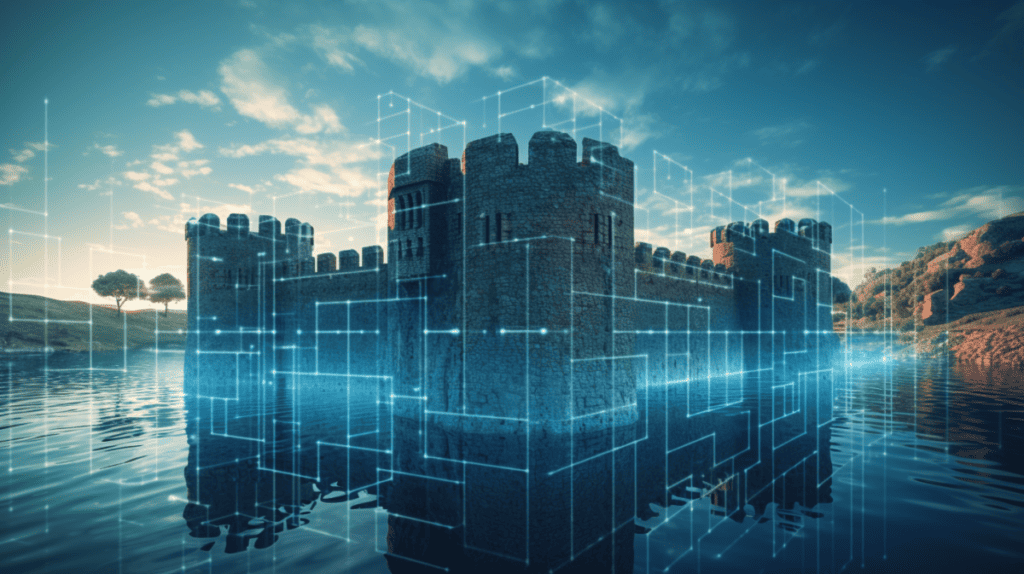
Secure Browsing and App Usage
Practicing safe browsing habits and being mindful of the apps you install can significantly enhance mobile device security. Consider the following tips:
1. Avoid Suspicious Links and Downloads
Exercise caution when clicking links in emails, messages, or social media platforms. Be wary of unexpected or suspicious attachments, which may contain malware or lead to phishing attempts.
2. Install Apps from Trusted Sources
Download apps only from official app stores, such as Google Play Store or Apple App Store. Avoid sideloading apps from third-party sources, as they may contain malicious code.
3. App Permissions and Updates
Review app permissions during installation and regularly in your device settings. Uninstall apps that are no longer needed or pose a security risk. Keep your apps updated to ensure you have the latest security features and bug fixes.
Remote Tracking and Data Wiping
Prepare for the possibility of device loss or theft by enabling remote tracking and data wiping features:
1. Find My Device
Both Android and iOS offer built-in features to locate lost or stolen devices. Ensure that you have enabled and set up these features beforehand. This allows you to track your device’s location remotely and, if necessary, erase its data to prevent unauthorized access.
2. Device Backup
Regularly back up your mobile device’s data to a secure location like cloud storage or a computer. This ensures that even if your device is lost or compromised, you can restore your data on a new machine without losing important information.
By implementing these mobile device security measures, you can significantly enhance the protection of your personal information and mitigate the risks associated with mobile device usage. The next section will further explore privacy measures to strengthen your overall technical security strategy.
Safeguarding Privacy in the Digital Age
Protecting privacy has become increasingly important in an era where personal information is constantly collected and shared. This section will explore essential privacy measures that individuals and families can implement to safeguard their data and maintain control over their online presence.
Importance of Maintaining Privacy
Privacy in the digital age is vital for protecting sensitive information, preventing identity theft, and maintaining personal boundaries. Consider the following privacy measures:
1. Privacy-Focused Browsers and Search Engines
Utilize privacy-focused browsers, such as Mozilla Firefox or Brave, which offer enhanced privacy features like built-in tracking protection, secure cookie handling, and encrypted connections. Similarly, opt for privacy-oriented search engines like DuckDuckGo, prioritizing user privacy by not collecting or storing personal information.
2. Social Media Privacy Settings
Review and adjust the privacy settings on your social media accounts. Limit the amount of personal information visible to the public or even friends only. Be mindful of the information you share, considering the potential implications and the possibility of it being accessed by unauthorized individuals.
3. Be Cautious with Personal Information
Exercise caution when providing personal information online. Avoid sharing unnecessary details on social media or other platforms. Be wary of unsolicited requests for personal information and refrain from disclosing sensitive data unless necessary.
Protecting Against Identity Theft and Social Engineering Attacks
Identity theft and social engineering attacks can have devastating consequences. Implement the following practices to protect against these risks:
1. Strong and Unique Passwords
Create strong and unique passwords for all your online accounts. Avoid using common passwords or easily guessable information. Consider using a password manager to store and manage your passwords securely.
2. Two-Factor Authentication (2FA)
Enable two-factor authentication (2FA) whenever available. This adds an extra layer of security by requiring a verification code or biometric authentication in addition to your password when accessing online accounts.
3. Phishing Awareness
Educate yourself and your family members about phishing attacks. Be cautious of suspicious emails, messages, or phone calls that request personal information or prompt you to click on unfamiliar links. Verify the authenticity of such requests through trusted channels before taking any action.
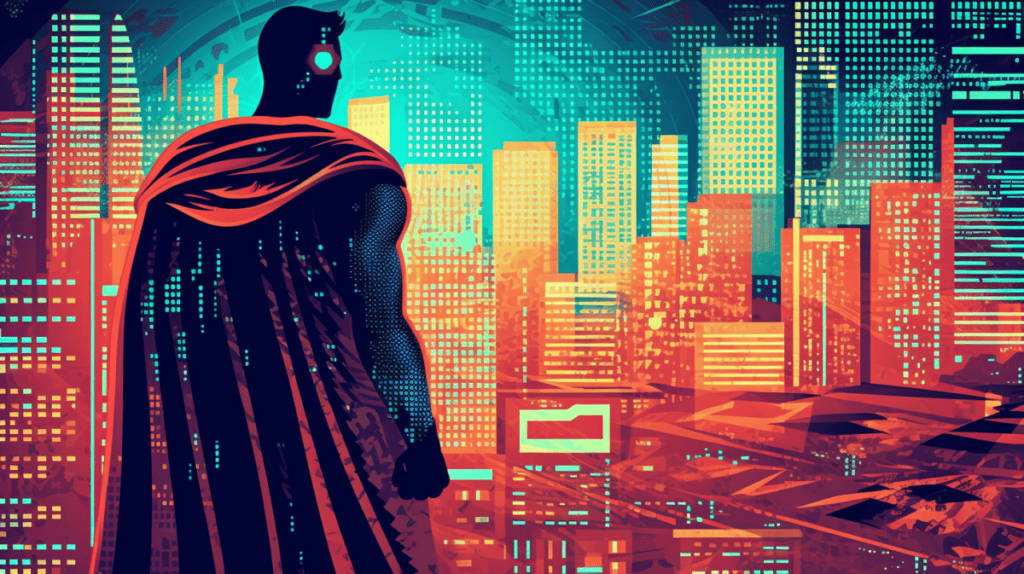
Strategies for Protecting Online Privacy
Implement the following strategies to enhance your online privacy:
1. Regular Privacy Audits
Conduct regular privacy audits of your online accounts, apps, and subscriptions. Review privacy policies and terms of service to understand how your data is collected, stored, and shared.
2. Limit Third-Party Tracking
Utilize browser extensions or settings that block third-party tracking cookies and scripts. This helps reduce the amount of data collected about your online activities by advertisers and other entities.
3. Minimize Data Sharing
Avoid oversharing personal information on social media or other online platforms. Be cautious of the information you provide when filling out online forms, and only share what is necessary.
Stay in Control of Your Privacy
By implementing these privacy measures and staying vigilant, individuals and families can actively protect their personal information, reduce the risk of identity theft, and maintain control over their digital lives. In the final section of this blog post, we will explore physical security tips to complement your overall technical security strategy.

