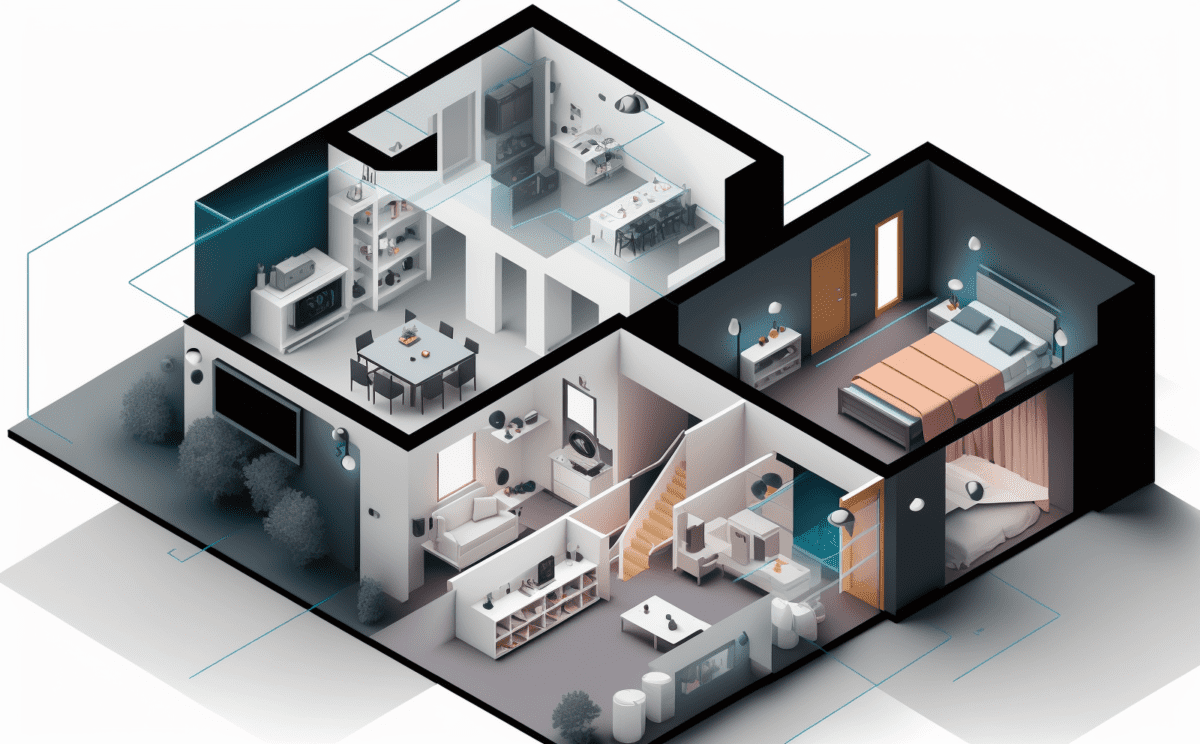In today's world, home security has become more important than ever before. With the increasing number of break-ins and thefts, it's essential to have a reliable security system in place to keep your family and property safe. This is where the UniFi Protect home camera system comes in.
UniFi Protect is a state-of-the-art home security camera system that can provide you with peace of mind knowing that your home is secure at all times. In this guide, we will take a closer look at UniFi Protect and the benefits it can offer for home security.
Understanding UniFi Protect Home Camera System
Overview of UniFi Protect Home Camera System and how it works
UniFi Protect is a home camera system that offers a reliable and cost-effective way to monitor your home remotely. The system consists of a Network Video Recorder (NVR), which stores all the video footage recorded by the cameras, and a range of high-quality cameras that can be strategically placed throughout your home. Meaning all of your data stays in your home!
The UniFi Protect cameras are designed to be used indoors or outdoors, and they come with a variety of features to help you monitor your home effectively. These features include high-definition video, night vision, motion detection, and two-way audio.
The UniFi Protect NVR is a dedicated device that is designed to work seamlessly with the UniFi Protect cameras. It can be configured to record continuously or only when motion is detected, and it can store weeks or even months of video footage depending on the capacity of the hard drive.
Explanation of different types of UniFi Protect cameras available for home use
UniFi Protect offers a variety of cameras that are designed for different use cases and locations. The most common types of UniFi Protect cameras used for home security include the following:
- UniFi Protect G4 Dome: This camera is designed for indoor use and offers 1080p video recording, night vision, and a wide-angle lens for capturing more of your home.
- UniFi Protect G4 Pro: This camera is designed for outdoor use and offers 4K ultra high-definition video recording, night vision, and a rugged design that can withstand harsh weather conditions.
- UniFi Protect G3 Flex: This camera is designed for both indoor and outdoor use and offers 1080p video recording, night vision, and a flexible mounting design that can be attached to walls, ceilings, or poles.
- UniFi Doorbell: This video doorbell camera is designed to capture high-resolution footage of visitors at the doorstep, and features a 5MP sensor, two-way audio communication, night vision, and can be powered by Ethernet or standard doorbell wiring.
By choosing the right combination of UniFi Protect cameras for your home, you can create a comprehensive and effective home security system that provides you with peace of mind and protection against potential intruders.
Assessing Your Home Security Needs
Identifying the potential security risks for your home
Assessing your home security needs is an essential step in ensuring that your home and loved ones are protected from potential threats. The first step in this process is identifying the potential security risks for your home. By assessing the layout of your home, the surrounding area, and any previous security incidents in your neighborhood, you can better understand the areas of your home that may require extra protection.
Common security risks for homes include vulnerable entry points such as doors and windows, blind spots where intruders can hide, and the proximity of your home to busy streets or secluded areas. Once you have identified these risks, you can begin to plan for the installation of UniFi Protect cameras to mitigate these risks. With UniFi Protect, you can ensure that your home is monitored and secured with high-quality cameras that provide clear footage, reliable performance, and remote monitoring capabilities.
When exploring the options for installing security cameras in your home, you may consider DIY installation, professional installation services, or manufacturer installation services. DIY installation can be an appealing option for those who are comfortable with technology and prefer to have full control over the installation process. Professional installation services can provide expert guidance and support, ensuring that your cameras are installed correctly and in the optimal locations for maximum coverage.
To learn more about the different options for installing security cameras in your home and determine which one is right for you, check out our blog post Who Should You Hire to Install Security Cameras in Your Home?. By taking the time to assess your home security needs and explore your installation options, you can ensure that your home is protected with the right cameras in the right locations.
Determining the number and type of UniFi Protect cameras needed based on your home's layout and needs
After identifying the potential security risks for your home, the next step is to determine the number and type of UniFi Protect cameras needed based on your home's layout and needs. This will depend on factors such as the size of your home, the number of entry points, and the layout of each room.
As a general rule of thumb, you will want to place cameras in areas where potential intruders may enter your home, such as at entry points, and in areas where valuable items are kept. For larger homes, you may need multiple cameras to ensure full coverage.
When choosing the type of UniFi Protect cameras needed for your home, consider the features required to monitor the specific areas of your home. For example, you may want a camera with night vision if you need to monitor a dimly lit area or a camera with a wider angle lens to cover a larger area. By selecting the right combination of cameras, you can ensure comprehensive coverage of your home and improve the effectiveness of your security system.
Explanation of different UniFi Protect camera mounting options and their benefits
UniFi Protect cameras come with a range of mounting options that can be used to install the cameras in a variety of locations. The most common mounting options for UniFi Protect cameras include wall mounts, ceiling mounts, and pole mounts.
Wall mounts are a great option for placing cameras at entry points or in areas where potential intruders may hide. Ceiling mounts can provide a broader view of a room or area, and are ideal for monitoring larger spaces. Pole mounts can be used to install cameras outdoors, providing a wider field of view and improved coverage of the surrounding area.
For more information on home camera placement, check out our blog post on Where to Place Home Security Cameras. By choosing the right combination of mounting options for your UniFi Protect cameras, you can ensure that the cameras are placed in the most effective locations to provide comprehensive coverage of your home.
Monitoring Your Home Security with UniFi Protect
Overview of how to access and monitor your UniFi Protect cameras remotely
One of the key benefits of the UniFi Protect home camera system is the ability to monitor your home remotely, giving you peace of mind when you are away from home. To access and monitor your UniFi Protect cameras remotely, you will need to set up remote access to your UniFi Protect NVR. Again, the data is all stored at your house.
Remote access can be set up using the UniFi Protect app or web interface. Once remote access is enabled, you can view live footage from your UniFi Protect cameras and access recorded footage from the NVR.
Explanation of the UniFi Protect app and web interface
The UniFi Protect app and web interface are the primary tools for accessing and monitoring your UniFi Protect cameras remotely. The UniFi Protect app is available for both iOS and Android devices, while the web interface can be accessed from any web browser.
Both the app and web interface provide access to live footage from your UniFi Protect cameras, as well as the ability to view recorded footage and adjust camera settings. The app and web interface are designed to be user-friendly and easy to navigate, with a variety of features to help you monitor your home security effectively.
With the UniFi Protect app and web interface, you can monitor your home security from anywhere at any time, giving you peace of mind and enhancing the effectiveness of your home security system.
Troubleshooting UniFi Protect Home Camera System
Common issues that can arise with UniFi Protect Home Camera System
While the UniFi Protect home camera system is designed to be reliable and easy to use, there are several common issues that can arise. These include connectivity issues, camera malfunctions, and software bugs.
Connectivity issues can occur if the cameras are not properly connected to the NVR or if there are network issues. Camera malfunctions can include problems with the camera lens, sensor, or other hardware components. Software bugs can cause issues with the UniFi Protect app or web interface, preventing you from accessing your cameras remotely.
Tips for diagnosing and fixing these issues
If you experience any issues with your UniFi Protect home camera system, there are several tips for diagnosing and fixing these issues. The first step is to check your network connection and ensure that your cameras are properly connected to the NVR. You may also want to reboot your NVR or router to resolve any connectivity issues.
If you are experiencing camera malfunctions, try resetting the camera or adjusting the camera settings. You can also check the camera lens or sensor to ensure that they are clean and free from any obstructions. If these steps do not resolve the issue, you may need to contact UniFi support for further assistance.
For software bugs, check for any available updates to the UniFi Protect app or NVR firmware. You can also try clearing your app cache or reinstalling the app to resolve any issues. If the issue persists, UniFi support can provide further assistance.
By following these tips and troubleshooting steps, you can resolve common issues with your UniFi Protect home camera system and ensure that your home security is fully operational.
Conclusion
The UniFi Protect home camera system is a powerful tool for enhancing the security of your home. By implementing UniFi Protect cameras strategically and monitoring your home security remotely, you can ensure that your home is protected against potential threats and intruders.
Some of the benefits of using UniFi Protect for home security include comprehensive coverage of your home, remote monitoring capabilities, and the ability to integrate with other home security systems. To ensure optimal home security with UniFi Protect, it's important to assess your home security needs, strategically place your UniFi Protect cameras, and regularly monitor and troubleshoot your system.
We hope this guide has provided you with valuable information on planning and strategizing the installation of UniFi Protect cameras for optimal home security. By following these tips and recommendations, you can enjoy enhanced peace of mind and greater protection of your home and loved ones.