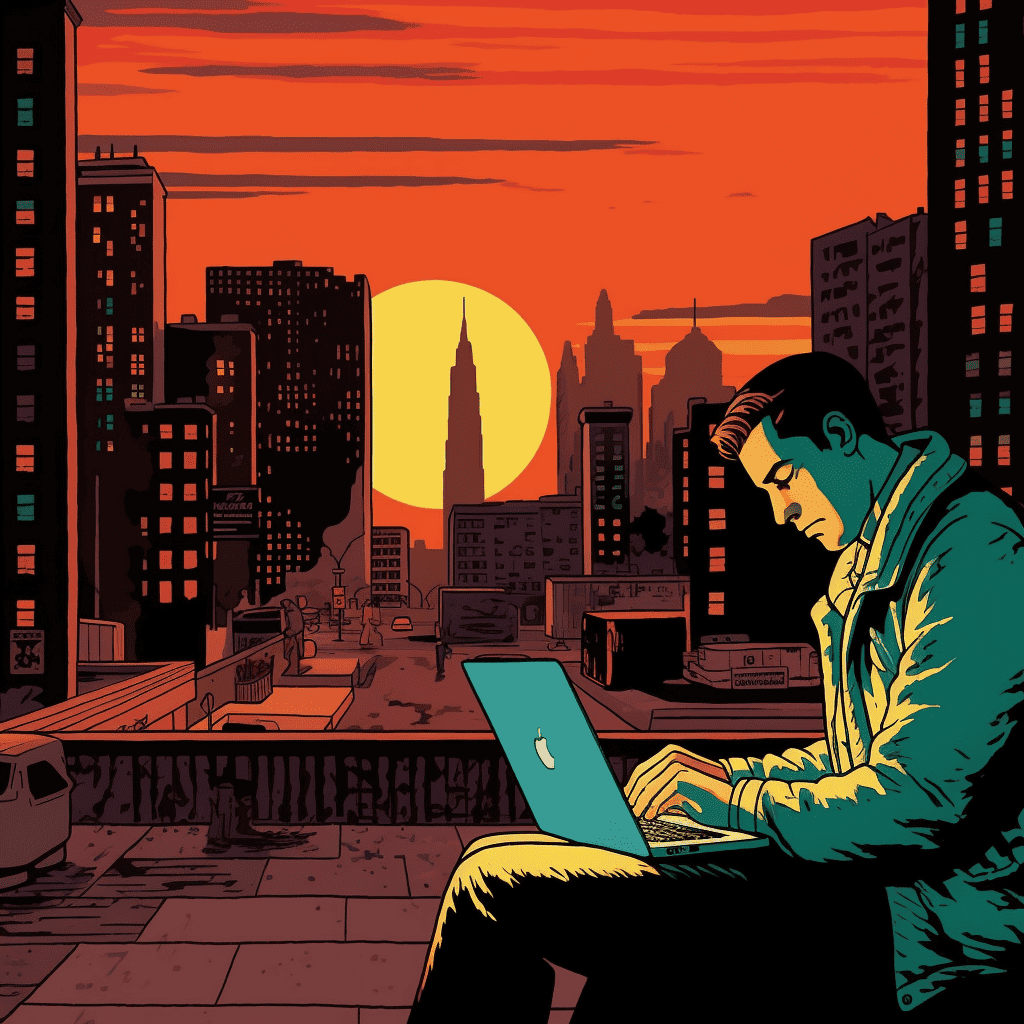Email is one of the most popular communication tools in the world, allowing people to communicate effectively and efficiently with others regardless of location or time zone. However, it’s important to realize that email security is a major concern, especially as we rely more and more on digital communication.
In this article, we’ll go through some essential tips for securing your personal email accounts. Did you know that hackers gain access to millions of email accounts every year? They can use the information they obtain from these accounts for various purposes, such as identity theft, financial fraud, and even blackmail. That’s why securing your personal email account is crucial to avoid becoming a victim of cybercrime.
To explain how serious this issue is, consider that over 90% of all cyberattacks start with an email. If you’re not careful about securing your email account, you could be at risk whenever you open an email.
It doesn’t matter whether you’re using your personal or work email; hackers will target anyone they can. So if you want to keep yourself safe from potential cyberattacks or data breaches, read on for some tips on securing your personal email account.
Choosing a Strong Password
Importance of strong passwords
Your personal email account contains sensitive information, from personal and professional contacts to bank statements. Securing your email account with a strong password is the first defense against unauthorized access. A strong password consists of at least eight characters, including uppercase and lowercase letters, numbers, and symbols.
Hackers can use various methods to crack weak passwords, such as dictionary attacks, brute force attacks, and social engineering. Choosing a strong password that cannot be easily guessed or cracked is critical to protect yourself from these risks.
Tips for creating a strong password
Creating a strong password may seem daunting, but it is possible by following some basic tips:
- Use long passwords: A longer password is harder to guess or crack. Aim for at least 12 characters.
- Avoid common words: Using common words or phrases makes it easier for hackers to guess or crack your password.
- Combine different types of characters: Use uppercase letters, lowercase letters, numbers, and symbols in your password.
- Use randomness: Avoid using predictable patterns or repetition in your passwords.
- Do not share your passwords with anyone: Sharing passwords weakens security and gives other people access to all the information in your email account.
The dangers of reusing passwords
Reusing the same password across different accounts can lead to severe consequences if any account gets hacked. Password reuse means that if one account gets compromised due to a weak or guessed password – all other accounts linked with that email address could be affected too.
Avoid using the same login credentials across multiple websites. Instead, consider using unique passphrases for each online service you use so that cybercriminals cannot gain access anywhere else, even if one account falls into the wrong hands.
In short – protecting yourself online begins with creating strong and unique passwords. By using a combination of upper and lowercase letters, numbers, and symbols, you can create a password that is difficult to guess or crack and helps protect all the private information you have in your email account.
The Power of Two-Factor Authentication
Have you ever heard of two-factor authentication? If not, you’re missing out on one of the best ways to secure your personal email accounts.
Two-factor authentication (2FA) is an extra layer of security that requires users to provide two forms of identification before accessing their accounts. The first form typically involves something the user knows, like a password or PIN code. The second form usually
requires something the user has, like a smartphone or USB key. Setting up 2FA on your email account can initially seem daunting, but it’s quite simple.
Most major email providers offer 2FA as an option in their security settings. You only need a smartphone or other compatible device to use as the second factor.
Setting up 2FA on Popular Email Providers
To set up 2FA on Gmail, for example, go to your account settings and click “Security.” Click “Two-Step Verification” and follow the prompts to add your phone number and choose which second factor you want to use (text message, Google Authenticator app, etc.). For Yahoo Mail users, go to your account settings and click “Account Security.” Enable two-step verification, follow the instructions to add your phone number, and choose your second factor (text message or Yahoo Account Key).
The Benefits (and Drawbacks) of 2FA
The benefits of using 2FA for your personal email accounts are numerous. It adds an extra layer of security that can help prevent unauthorized access even if someone manages to crack your password. It also provides peace of mind knowing that only you can access sensitive information in your email. However, there are some drawbacks as well.
For example, losing or breaking the device used for the second factor (like a phone) can be difficult or even impossible to regain access to your account. Additionally, 2FA can add extra steps and time to the login process, which may be inconvenient for some users.
Overall, the benefits of 2FA far outweigh the drawbacks. It’s a simple yet highly effective way to secure your personal email accounts and protect your sensitive information from prying eyes.
Avoiding Phishing Scams
What are Phishing Scams?
Phishing scams are a type of cyber attack where the attacker sends an email that appears to be from a legitimate source, such as a bank or social media platform, to trick the recipient into providing personal information or clicking on a malicious link. These scams can be very convincing, leading to identity theft, financial loss, and other harmful outcomes.
How to Identify Phishing Emails
The first step in avoiding phishing scams is being able to identify them. Several red flags may indicate that an email is a phishing attempt. These include:
- The sender’s address is suspicious or unfamiliar.
- The email contains urgent language or requests immediate action.
- The email requests personal information such as login credentials or account numbers.
- The email contains spelling or grammar errors.
If you notice any warning signs, it’s important not to open links or attachments in the email.
Tips for Avoiding Falling Victim to Phishing Scams
In addition to knowing how to identify phishing emails, there are several steps you can take to avoid falling victim to these types of cyber attacks:
- Don’t click on links or download attachments from suspicious emails.
- Verify the legitimacy of an email by contacting the company directly.
- Use anti-phishing software if available.
- Keep your browser and operating system up-to-date with security patches.
Following these tips and being vigilant about suspicious emails can help protect yourself against phishing scams and other cyber attacks. Remember: if something seems too good (or bad) to be true, it probably is!
Regularly Updating Your Email Software and Devices
Importance of Updating Software and Devices Regularly
Updating your email software and devices is crucial to ensuring the security of your email accounts. Software updates often include important security patches that protect against new threats, bugs, or vulnerabilities. Keeping your software up-to-date decreases the chances of hackers exploiting any weaknesses in outdated versions.
In addition to security benefits,
regular updates also improve the performance and functionality of your email software and devices. For example, updates may enhance the user interface, fix bugs that cause crashes or freezing issues, or introduce new features that make communication more efficient.
How to Check for Updates on Popular Email Providers
Most popular email providers offer automatic updates for their software. However, it’s still important to check manually for any missing updates occasionally, as some might require manual intervention. To check for updates on Gmail, click on the gear icon in the top right corner and then select “See all settings.” From there, scroll down to the “General” tab, and it’ll show you if there are any available updates. For Apple Mail users on Macs or iPhones/iPads running iOS 14+, go to the “Settings” app, then click “General” > “Software Update.” This will show if there are any available system-wide OS upgrades as well as email client-specific software updates.
Benefits and Drawbacks of Automatic Updates
Automatic updating is a convenient way to keep your email software up-to-date without extra effort. However, sometimes automatic updating can be inconvenient and interrupt work or activities, so some people prefer manual intervention. The benefits of automatic updating are numerous, including having peace of mind knowing that critical security updates are applied immediately upon release, which increases protection against cyber attacks. These updates do not require your involvement, so you can keep using your email account without interruption or downtime. The drawbacks of automatic updates are rare, but they can occur. For example, a software update may cause compatibility issues with other software applications or hardware you use. Another possibility is that an automatic update can introduce new bugs, which may cause problems like crashing and freezing or even losing important data.
Using Encryption Tools
An Introduction to Encryption Tools
Encryption tools are an excellent way to protect your email communications. They work by scrambling your messages, making them unreadable to anyone without the right decryption key. This makes it much harder for hackers or other unauthorized people to intercept and read your emails.
Several types of encryption tools are available, with varying levels of complexity and security. Some are built directly into email clients, while others require separate software or plugins.
At a basic level, most encryption tools use a combination of public and private keys. When you send an encrypted email, the recipient’s public key scrambles the message. They then use their private key to decrypt it and read the contents. This ensures that only the intended recipient can read your message, even if it’s intercepted during transmission.
Popular Encryption Tools for Personal Email Accounts
There are many different encryption tools available for personal email accounts. Some popular options include ProtonMail, Tutanota, and PGP (Pretty Good Privacy).
- ProtonMail is a secure email service that offers end-to-end encryption for all messages sent through its platform. It also has a zero-access policy, meaning that no one but the user can access their data.
- Tutanota is another option that provides end-to-end encryption for emails and contacts stored in its servers. It includes features such as two-factor authentication and encrypted calendar functionality.
- PGP (Pretty Good Privacy) is a widely-used encryption standard that can be added to email services such as Gmail or Outlook. It uses both symmetric and asymmetric keys to provide strong security for emails.
Benefits & Drawbacks of Using Encryption Tools
Using encryption tools has several benefits when it comes to securing personal email accounts:
- Increased security: Encryption makes it much harder for hackers or other unauthorized parties to intercept and read your emails.
- Protection against government surveillance: In some countries, governments can access citizens’ emails without
a warrant. Encryption tools can help protect against this type of surveillance.
- Peace of mind: Knowing that your messages are secure can give you peace of mind and enable you to communicate more freely.
However, there are also some potential drawbacks to using encryption tools:
- Complexity: Encryption tools can be complex to set up and use, which may deter some users from adopting them.
- Compatibility issues: Some encrypted email services may not be fully compatible with other email clients or platforms, which could lead to problems with sending or receiving messages.
- Reduced functionality: Some encryption tools may have limited functionality compared to traditional email services. For example, they may not support attachments or certain formatting options.
Overall, while there are some potential downsides to using encryption tools for personal email accounts, the benefits in terms of security and privacy make them an excellent option for anyone looking to protect their communications.
Personal email accounts are a gateway to our personal and financial lives. They contain important information we wouldn’t want to get into the wrong hands.
In this article, we have discussed several essential tips for securing your personal email accounts. We started by emphasizing the importance of creating and using strong passwords, followed by setting up two-factor authentication, avoiding phishing scams, regularly updating your software and devices, and using encryption tools.
By following these tips, you can significantly reduce the risk of your data being compromised by cybercriminals or hackers. These preventative measures can save you from experiencing identity theft or other fraudulent activities.
Final Thoughts and Advice
Securing your email account is just one step in maintaining overall online security. Be mindful of your online activities and take appropriate measures to protect yourself from malicious attacks.
Ensure you use strong passwords on all platforms where you have accounts, not just your email account. It’s also essential to keep in mind that technology is constantly evolving; therefore, it’s recommended that you remain updated with the latest security features available for your email platform.
Make it a habit to check for updates regularly or set up automatic updates. If you suspect any suspicious activity on your email account or any other online platform you use periodically, report it immediately to the relevant authorities or customer service team.
Protecting our personal information should always be a priority in this digital age. Implementing these tips and making an effort towards having better cybersecurity habits as soon as possible will go a long way towards safeguarding our digital lives – let’s start taking care today!